
- Видео 129
- Просмотров 6 648 659
Jimmy McIntyre
Великобритания
Добавлен 1 мар 2010
Photography tutorials created by experienced travel photographer, Jimmy McIntyre - helping beginners and advanced photographers alike. Learn to master Photoshop. This channel teaches it all, from beginning Photoshop techniques, Photoshop Secrets, to advanced Digital Blending techniques.
To download our Free Easy Panel, which includes luminosity mask actions, see: www.shutterevolve.com/free-easy-panel-for-photoshop/
You may also enjoy my premium luminosity mask course: www.shutterevolve.com/luminosity-masks-tutorials-digital-blending-course/
To download our Free Easy Panel, which includes luminosity mask actions, see: www.shutterevolve.com/free-easy-panel-for-photoshop/
You may also enjoy my premium luminosity mask course: www.shutterevolve.com/luminosity-masks-tutorials-digital-blending-course/
The Lake District Boathouse Edit | Photoshop Landscape
Download Raya Pro here: www.shutterevolve.com/raya-pro-the-ultimate-digital-blending-workflow-panel-for-photoshop/
Download the Free Easy Panel here: www.throughstrangelenses.com/easy-panel-download-for-photoshop/
Download the Free Easy Panel here: www.throughstrangelenses.com/easy-panel-download-for-photoshop/
Просмотров: 5 601
Видео
Four Ways To Exposure Blend
Просмотров 4,4 тыс.2 года назад
Download Raya Pro here: www.shutterevolve.com/raya-pro-the-ultimate-digital-blending-workflow-panel-for-photoshop/ Download the Free Easy Panel here: www.throughstrangelenses.com/easy-panel-download-for-photoshop/
Common Errors With Exposure Blending
Просмотров 11 тыс.2 года назад
Download Raya Pro here: www.shutterevolve.com/raya-pro-the-ultimate-digital-blending-workflow-panel-for-photoshop/ Download the Free Easy Panel here: www.shutterevolve.com/the-ultimate-free-photoshop-bundle/
How Many Exposures Do We Need For Blending
Просмотров 8 тыс.2 года назад
Download Raya Pro here: www.shutterevolve.com/raya-pro-the-ultimate-digital-blending-workflow-panel-for-photoshop/ Download the Free Easy Panel here: www.shutterevolve.com/the-ultimate-free-photoshop-bundle/
Raya Pro 6.0 is Here!!!
Просмотров 23 тыс.2 года назад
Download Raya Pro here: www.shutterevolve.com/raya-pro-the-ultimate-digital-blending-workflow-panel-for-photoshop/ Download the Free Easy Panel here: www.throughstrangelenses.com/easy-panel-download-for-photoshop/ Existing users can update to the latest version of Raya Pro by visiting: www.shutterevolve.com/raya-pro-user/
Exposure Blend Like an Expert
Просмотров 4,6 тыс.2 года назад
Learn to Exposure Blend like an Expert is a comprehensive course with 3.5 hours of video content to follow along with. bit.ly/3bg7MSj *Never Use HDR Software Again *A Comprehensive Exposure Blending Course *Master The Most Powerful Digital Blending Plugin *RAW Files Included We cover: *Intro and how many exposures do we need *Most common errors when exposure blending *Four ways to blend exposur...
Light Bleeding in Photoshop Tutorial Using Raya Pro
Просмотров 6 тыс.3 года назад
To see some of our other tutorials check out our blog: bit.ly/3c7OKfU DOWNLOAD OUR FREE PRODUCTS TODAY TO HELP YOU BEGIN TO MASTER PHOTOGRAPHY AND PHOTOSHOP TODAY. FREE We have a FREE Photoshop Plugin for you which is used by over 100,000 Photographers worldwide. The Easy panel is a 16-bit Luminosity masking panel and it’s yours for Free. Find out more here: bit.ly/38dgq22 FREE We also have a c...
Raya Pro Tutorial - Precision Masks
Просмотров 8 тыс.3 года назад
Exposure Blend Like an Expert Course:www.shutterevolve.com/exposure-blend-like-an-expert-uxp/ Art of Photography Course: www.shutterevolve.com/art-photography-planning-shooting-post-processing-jimmy-mcintyre/
Raya Pro Tutorial - Dodge and Burn
Просмотров 12 тыс.3 года назад
Exposure Blend Like an Expert Course:www.shutterevolve.com/exposure-blend-like-an-expert-uxp/ Art of Photography Course: www.shutterevolve.com/art-photography-planning-shooting-post-processing-jimmy-mcintyre/
Raya Pro Tutorial - Getting Started with the Hub
Просмотров 11 тыс.3 года назад
Exposure Blend Like an Expert Course:www.shutterevolve.com/exposure-blend-like-an-expert-uxp/ Art of Photography Course: www.shutterevolve.com/art-photography-planning-shooting-post-processing-jimmy-mcintyre/
Raya Pro Tutorial - InstaMask
Просмотров 14 тыс.3 года назад
Exposure Blend Like an Expert Course:www.shutterevolve.com/exposure-blend-like-an-expert-uxp/ Art of Photography Course: www.shutterevolve.com/art-photography-planning-shooting-post-processing-jimmy-mcintyre/
The Best Color Grading Plugin for Photoshop is Now Here - Prefect colors with Gradiate
Просмотров 24 тыс.3 года назад
Gradiate is the world's most powerful colour grading plugin for Photoshop. Transform your images with a few clicks. Link: www.shutterevolve.com/gradiate-photoshop-color-grading-plugin/ The plugin is only compatible with Photoshop CC version 22. However, we are building a version of Gradiate that will work with older versions of Photoshop CC. This will be sent to all existing users in January at...
The ULTIMATE Way To Remove Chromatic Aberration in Photoshop (Action Included)
Просмотров 12 тыс.3 года назад
In this tutorial we will look at how to remove the most stubborn Chromatic Aberration in Photoshop. Download the action here by signing up to my tutorials (it's free): www.shutterevolve.com/the-free-beginners-photoshop-course-for-photographers/ Download Raya Pro here: www.shutterevolve.com/raya-pro-the-ultimate-digital-blending-workflow-panel-for-photoshop/ Download the Free Easy Panel here: ww...
Lumi32: The 32 Bit Luminosity Mask Plugin Just Got Better
Просмотров 7 тыс.3 года назад
In this video I will show you three imrpovements we've made in the already superb Lumi32. Download Lumi32 Here: www.shutterevolve.com/lumi32-powerful-32-bit-luminosity-mask-plugin/ See My Luminosity Masks for Beginners Guide: www.shutterevolve.com/essential-luminosity-masks-guide-for-beginners/ Download Raya Pro here: www.shutterevolve.com/raya-pro-the-ultimate-digital-blending-workflow-panel-f...
ESSENTIAL Beginner’s Photoshop Course For Photographers - Part 1
Просмотров 10 тыс.4 года назад
To download the full course, subscribe to my photography tutorial site here: www.shutterevolve.com/the-free-beginners-photoshop-course-for-photographers/ What's Covered in the Course? The short answer is: A huge amount. As you can see from the Part 1 video above, I like to cover a lot of ground. So even though this is a two-hour course, you will learn a huge amount in those two hours. Topics In...
3 Ways To Blend Exposures in Raya Pro 5.0
Просмотров 19 тыс.4 года назад
3 Ways To Blend Exposures in Raya Pro 5.0
Tutorial: How To Use Luminosity Masks and Single Exposures (One Exposure)
Просмотров 52 тыс.4 года назад
Tutorial: How To Use Luminosity Masks and Single Exposures (One Exposure)
My New Travel Photographer Novel Is Here
Просмотров 1,2 тыс.4 года назад
My New Travel Photographer Novel Is Here
Official Lumi32 Course: Mastering Luminosity Masks
Просмотров 3,9 тыс.4 года назад
Official Lumi32 Course: Mastering Luminosity Masks
Tutorial: Luminosity Masks and A DIFFICULT Landscape Photo
Просмотров 39 тыс.4 года назад
Tutorial: Luminosity Masks and A DIFFICULT Landscape Photo
Tutorial - Overcast Landscapes Don't Have to Be Boring
Просмотров 17 тыс.4 года назад
Tutorial - Overcast Landscapes Don't Have to Be Boring
Ask Jimmy 1: The Power of Vignettes in Photoshop
Просмотров 10 тыс.4 года назад
Ask Jimmy 1: The Power of Vignettes in Photoshop
Ask Jimmy/Challenge Jimmy Starting Again
Просмотров 2,6 тыс.4 года назад
Ask Jimmy/Challenge Jimmy Starting Again
Lum32 Basic Exposure Blending Tutorial
Просмотров 11 тыс.4 года назад
Lum32 Basic Exposure Blending Tutorial
Jimmy's 5 Most Popular Photos Course Is Here
Просмотров 4,1 тыс.4 года назад
Jimmy's 5 Most Popular Photos Course Is Here
Lumi32 Has Arrived! - Next Gen Luminosity Mask Plugin/Panel
Просмотров 14 тыс.4 года назад
Lumi32 Has Arrived! - Next Gen Luminosity Mask Plugin/Panel
Awesome 32 Bit Luminosity Mask Tutorial - Lumi32 + Raya Pro
Просмотров 20 тыс.4 года назад
Awesome 32 Bit Luminosity Mask Tutorial - Lumi32 Raya Pro


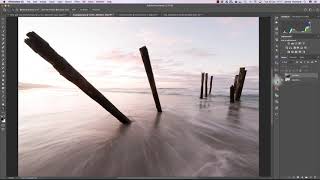






Where you been Jimmy
Could watch these all day long 🤣 nice one mate 🤙
thank you
after all these years of using. you still update and upgrade to make it better for us. Thank you
You're welcom
Nicely done, I just grabbed RP6. Loving Lumi32 also.
Glad to hear it
Hi!! Did you edit raw files (removing CA) in Camara Raw before using Ps on this image? Or you did the hole work in PS? thanks!!!!
I do all of my editing in PS.
Probably the most helpful video for me Jimmy. Many thanks for sharing. Will make it much easier to use Raya Pro now. Would still prefer a slower explanation....don't understand why everyone teaching Photoshop/Lightroom/etc etc on RUclips focuses on speed rather than clear and slow explanation....speed will eventually come with practice.
Good Job!
Though the advantage of using Flow, because you can build it up, you could probably leave the Layers Opacity at 100 and just taper of at the edges a bit when you paint the exposure in..... That means you can recover even more e.g. in the middle and still have a smooth transition on the edges. I tend to work in Split View. Showing the image and the Mask at the same time. That way you can easily see if you forgot to paint an area etc. But granted it is more time consuming and I defiantly would recommend a tablet...
Fabulous ! - Impressed. Instant Sub ✌
Welcome aboard!
Welcome back, Jimmy. Its been a while but worth the wait for this refresher video. Many thanks!!
Glad you enjoyed it!
Great!
I am delighted to see new content from you.
just downloaded. We are stuck on CS6. You mention in this tube that the zone editor is not available in the 5.0/CS6 version.. Are there plans to add the zone editor to version 5? Are there any other functions that are different in VEr.6 that are not available in 5.0? thanks
Sorry, there's no intention to integrate Zone Editor into Raya Pro for CS versions.
Thanks
No problem
Great video, 🙏🍻
Glad you enjoyed it
i got raya pro 6 and courses . id livoe to see a full on interior course or more videos with interior editing with raya pro. cheers
Very helpful!
Glad it was helpful!
Nice tips, Jimmy. Thank you!
No worries!
Great tutorial, Jimmy. A lot of my skies do seem too dark in comparison to my foreground. I'll try sliding the opacity slider around to see if it helps with blending the sky.
Great video Jimmy. I've been using Easy Panel for a while and this video explains it really well. Just one question though - what would you say is about the maximum difference in exposure you can have between your two starting images before you start getting unrealistic effects in the final image?
There's no set formula, as long as your base exposure level is correct (not too over or under exposed) then for your brighter and darker exposures you should have to go any further that 1.5 stops.
@@JimmyMcIntyre thanks mate, much appreciated
Hey Jimmy, ty for all these tutorials. They have completely changed the quality of my edits. Exposure bracketing/blending is 99% of what I need to do when editing photos, since I mainly do landscapes and astroscapes. I have purchased your Rayo Pro software, but am still learning it. I'm just curious as to what wide-angle lens you use. I have the Tamron 10-24mm G2 on my D500, which has been great for me, but I'm just wondering if upgrading to an FX system would have a significant improvement to my results. Do you have any experience with the difference between using DX vs FX glass? Was their a noticeable difference in your prints (I do medium-large prints....40x60 or 60x90cm). The upgrade to an FX system would likely be several thousand dollars, so I was just curious as to what your thoughts were.
Nice to see a return, will you be doing more videos with new methods and tools?
good informative
Thanks for watching
Incredibly nice and simple. I will try it.
Please do!
Very clear and helpful, thanks.
You're welcome!
Hello, Jimmy. how can I contact you, I have a question- I can't log in to the site, I have 2 emails, but none of them fits and when I try to recover my password, password recovery does not come to the mail. I checked the spam folder-nothing. I bought raya pro about 2-3 years ago. Still on ver.4 want to update to 6
Hi Alex, email us at helpshutterevolve@gmail.com
Awesome. Nice and simple. Even I can do this.
Go for it!
Good to see you back. Waiting Longtime. Gr8 tutorial as always
Hey, thanks!
Does Raya Pro work on CS5?
We can provide you with a much older version that runs on CS5
I love that you called it 'hipster' when adding the blue shadows in the first example. It's so true.
Thank you very much for this tutorial! It was really, really helpful! 👏👏👏
Glad it was helpful!
Awesome!
Thanks!
Great idea, thanks for the tutorial!
You are so welcome!
Thank you! very usefull.
You're welcome!
Its awesome, thank you very much Jimmy :-)
Glad you like it!
I prefer the image you started with
There is problem with this method, the reflection of the sky after postprocessing look brighter than the sky. The view is drawn to the bottom left corner.
Another over the top update! Jimmy, you are the man…🤟
More to come!
Looks good
How do I update my existing Raya Pro to this new version?
Looks awesome! Thanks Jimmy! Been using Raya Pro for years now!
Hey Jimmy, I have Raya Pro 5 installed via Adobe Creative Cloud app and I haven't received the update yet, is there a way to force the update? Thanks and I also would like to thank you for creating such a helpful extension...it helped a lot with my workflow.
If Raya Pro was purchased through Adobe marketplace you should be able to log into the Creative Cloud app and see there is an update available. Other than that, you can download the latest version of Raya Pro at any time here: www.shutterevolve.com/raya-pro-user/
What this plugin has what Photoshop does not?
Essentially Automation and our style of editing.